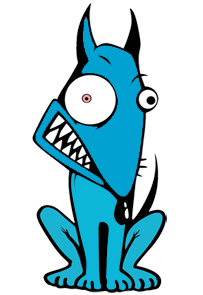1. Package
The package contains the following folders:
- “core” contains the required module for the hubs pilot list.
- “Fonts” contains the font used for the demo header.
- “lib” contains all the files needed for your skin.
- “PSD” contains the psd file for the skins header.
- “Uninstalled MODS” contains the third party Modules zips. Seperate installation will be required.
OceanBlue 3.0 is a major update, with many new features. The following are some of the new features that were added to this update:
- “Bootstrap 3“
- “Fontawesome 5“
- “OpenStreet Map“
- “New Social Icons“
- “Donation Box“
- “Departure Table“
- “Redesigned Navigation“
- “New Login box“
2. Installation
To install the new skin you must —
- Upload the lib and core folder from your pc to the phpVMS root to your web server.
-
Now go to your phpVMS admin. Navigate to
Site & Settings --> General SettingsUnder the Current Skin section, select your skin to ocean_blue and than click save.

4. How do I change the header image

This can be done by sizing the image you want to 1200x358 and upload it to /lib/skins/ocean_blue/images. Make sure the file is names header.jpg
5. How do I edit the ACARS Map?

ACARS Map - Change your seetings to match below
Ocean Blue 3.0 does not use google maps for our ACARS. Ocean Blue uses OpenStreet Map. All files are included. Only manual change it to the local and app config.
-
Open core/local.config and app.config
# Map Options Config::Set('MAP_WIDTH', '840px'); Config::Set('MAP_HEIGHT', '400px'); # Valid types are G_NORMAL_MAP, G_SATELLITE_MAP, G_HYBRID_MAP, G_PHYSICAL_MAP Config::Set('MAP_TYPE', 'OpenStreetMap.Mapnik'); Config::Set('MAP_LINE_COLOR', '#ff0000'); Config::Set('MAP_CENTER_LAT', '38.6954444'); Config::Set('MAP_CENTER_LNG', '-121.5907778'); Config::Set('MAP_ZOOM_LEVEL', 5);6. How to add Recaptcha
- If you are getting an error from the recaptch on the Registration and Contact pages. You will than need to obtain your
recaptcha keys for your domain. Simply follow this link. Than paste the
code to your local.config page just like as shown below.
Replace Key #1 and key #2 with your actual keys.
/* Keys for recaptcha, you can change these if you want to your own but it's a global key so it should just work */ Config::Set('RECAPTCHA_PUBLIC_KEY', 'key #1'); Config::Set('RECAPTCHA_PRIVATE_KEY', 'key #2'); - If you are getting an error from the recaptch on the Registration and Contact pages. You will than need to obtain your
recaptcha keys for your domain. Simply follow this link. Than paste the
code to your local.config page just like as shown below.
7. Installing Modules
This skin has preset modules. Only the template files are installed. You will need to install the Modules. Open the folder in the skin download titled Uninstalled MODS. Please note that the template files have been removed from the files so you dont overwrite the files.
This template has a no hub pilots list. You will need to add the Pilots module that is included in the download. Just upload the core folder to
your phpVMS installation directory. (back up your Pilots Module before uploading the included file. Only install if you have no edits to the Pilots Module)
7.1 Downloads Module
This mod will give you a better looking download page, seperated by categories. When done with adding a category, go to your phpmyadmin and get the cat ID of the category, than add it to your navigation menu./index.php/MyDownloads/get_category_downloads/1">FSX Planes
9. Other Edits
core_navigation.php- Add links to your menu.frontpage_main.php- Line 206, change the date of when your Airline opened. - countup(2016,09,01) Do the same for line 203. You will also need to edit line 249 with your paypal info.
Airline Avergae Touchdown Stat - Once you have a PIREP approved with a negative landing you will need to unhide the Airlines Average Touchdown stats. Remove lines 213 and 217 to unhide the stat.

StatsData.class.php(/core/common/) - Add the code below to your core/common/StatsData.class.php file. This will give you the Best and Worst landing rates. Without doing this your profile_main will be broken.public static function getpilotsbestlanding($pilotid)
{
$sql = "SELECT landingrate FROM ".TABLE_PREFIX."pireps WHERE pilotid = '$pilotid' AND landingrate < 0 ORDER BY landingrate DESC LIMIT 1";
$result = DB::get_row($sql);
if(!$result)
{
return 0;
}
$result = $result->landingrate;
return $result;
}
public static function getpilotsworselanding($pilotid)
{
$sql = "SELECT landingrate FROM ".TABLE_PREFIX."pireps WHERE pilotid = '$pilotid' AND landingrate < 0 ORDER BY landingrate ASC LIMIT 1";
$result = DB::get_row($sql);
if(!$result)
{
return 0;
}
$result = $result->landingrate;
return $result;
}
9.1 Important Information
Table Class - ocean_tableButton Class - btn btn-primary
Font Awesome Icons - https://fontawesome.com/icons?d=gallery
10. Support
If you have any questions that are not answered in this documentation, feel free to contact us via on our website or by our Support Forums You can also reply to the OceanBlue post on the phpVMS forums.
When asking for support, plseae allow up 24 hours for a responce. With any support request please include the follwing.
- Your URL of your airline that you need support for.
- Any screenshots if possible
- Full detailed description of the issue.
Any websites that have removed the phpVMS link or our link from the footer will be ignored and will not get any support.